Introduction
Intel has ushered in a new era of computing prowess with the launch of their 14th Gen Core i9-14900K processor, setting the stage for what promises to be an exhilarating journey into desktop computing excellence. As one of the fastest processors available for desktop platforms, the i9-14900K represents the pinnacle of Intel’s latest lineup. In this comprehensive review, we embarked on an exciting adventure with this cutting-edge 14th-Gen Core i9 CPU, graciously provided by Intel for our evaluation.
Over the course of several weeks, we meticulously scrutinized the chip’s performance across a spectrum of workloads, encompassing synthetic benchmarks, gaming scenarios, and demanding content creation tasks.
Our primary goal? To provide you with a detailed assessment of whether this 14th Gen Core i9 processor is a worthy investment, how it outpaces its predecessor, the Core i9-13900K from the previous generation, and the groundbreaking innovations that Intel’s ‘Raptor Lake Refresh’ architecture brings to the table. Without further delay, let’s dive headfirst into our comprehensive review of the Intel Core i9-14900K, a processor poised to redefine the boundaries of desktop computing.
Highlights
General
| CPU Model | Intel Core i9-14900K (14th Gen) |
| CPU Socket | LGA 1700 |
| Maximum Number of PCIe Lanes | 20 (Revision 5.0) |
| Unlocked | Yes |
Performance
| Number of Cores | 24 (8 x P-Cores + 16 x E-Cores) |
| Number of Threads | 32 |
| Base Clock Speed | P-Core: 3.2 GHz E-Core: 2.4 GHz |
| Maximum Boost Speed | P-Core Thermal Velocity Boost: 6 GHz P-Core Turbo 3.0: 5.8 GHz P-Core Turbo: 5.6 GHz E-Core Turbo: 4.4 GHz |
| L3 Cache | 36 MB |
Memory Support
| Maximum Capacity | 192 GB |
| Memory Support | DDR4 Up to 3200 MHz DDR5 Up to 5600 MHz |
| ECC Memory | Yes |
| Channel Architecture | Dual Channel |
| Maximum Memory Bandwidth | 89.6 GB/s |
| Optane Memory Support | No |
Power
| Maximum Temperature | 212°F / 100°C |
| Thermal Monitoring Technologies | Yes |
Technology
| AES Support | Yes |
| Extension | AVX 2.0, SSE 4.1/4.2 |
| Instruction Set | 64-Bit |
| Virtualization | Yes: Intel VT-d, Intel VT-x, Intel VT-x with Extended Page Tables (EPT) |
| vPro Support | Yes |
| Performance Technologies | Adaptive Boost, Deep Learning Boost, Gaussian and Neural Accelerator 3.0, Hyper-Threading, Intel Thread Director, SpeedShift, Thermal Velocity Boost, Turbo Boost 2.0, Turbo Boost Max 3.0 |
| Security Technologies | Control-Flow Enforcement (CET), Device Protection with Boot Guard, Execute Disable Bit, MBE (Mode-Based Execute) Control, OS Guard, Secure Key |
- Gamer-Centric Design: Tailored to meet the demands of today’s gamers, delivering exceptional performance and responsiveness.
- Hybrid Architecture: Newly optimized with a balance of performance-cores for gaming and efficient-cores for multitasking, ensuring seamless gameplay and productivity.
- Overclocking Made Easy: Unlock your processor’s full potential with the Intel Extreme Tuning Utility, allowing you to fine-tune performance to your exact specifications.
- Versatile Compatibility: Compatible with 600 or 700 series motherboards, supports DDR4 or DDR5 memory, and accommodates PCIe Gen 5 components for future-proofing.
- Advanced Networking: Enjoy lightning-fast connections with support for Wi-Fi 7 networks, ensuring lag-free online gaming and streaming.
Intel Core i9-14900K 14th Gen 24-Core (8P+16E) Unboxing
When you delve into the unboxing experience of the Intel Core i9-14900K 14th Gen processor, you’ll find a simplicity that echoes the performance-driven ethos of this cutting-edge CPU.
Inside the retail packaging, the spotlight falls squarely on the star of the show – the CPU itself. It’s a clear declaration that Intel means business, with no frills or extras to distract from the heart of the matter. This minimalist approach is emblematic of Intel’s philosophy when it comes to their K-Series processors; they’re designed for enthusiasts and power users who crave exceptional performance and understand the importance of a robust cooling solution.
One noticeable absence from the package is the stock cooler. Intel, in their wisdom, opts not to include one with their K-Series processors, including the i9-14900K. This decision underscores their commitment to delivering a high-performance computing experience.
If you’re investing in a K-Series CPU like the i9-14900K, it’s incumbent upon you to ensure that you have a capable CPU cooler at your disposal, especially one that’s compatible with the LGA 1700 motherboard socket. This omission isn’t a drawback; it’s an opportunity for users to choose a cooling solution that precisely matches their needs, whether it’s air or liquid cooling, overclocking enthusiasts will have the freedom to explore without constraints.
Our review unit of the Core i9-14900K arrived in its own modest packaging, clearly marked with the unmistakable Core i9 branding. It’s a subtle nod to the extraordinary capabilities that lie within.
The absence of flashy extras in the unboxing experience serves as a reminder that the true magic of the i9-14900K lies not in the packaging, but in the sheer computing power it brings to the table. It’s a reminder that this processor is all about delivering uncompromising performance, and that’s where it’s focus truly lies. So, while the unboxing may be a straightforward affair, it’s what this CPU can achieve once it’s installed in your system that truly sets it apart from the crowd.
Intel 14th Gen Desktop Processors: Key Features
| Processor Name | Intel Core i9-14900K |
| Motherboard Support | LGA 1700 Socket (including Z790/Z690/B660/etc.) |
| Generation & Architecture | 14th Gen; Raptor Lake Refresh |
| Max Turbo Frequency (Thermal Velocity Boost) | 6.0 GHz |
| Total Core Count | 24 Cores |
| Total Thread Count | 32 Threads |
| Performance Cores (P Cores) | 8 |
| Efficiency Cores (E Cores) | 16 |
| Maximum Thermal Limit (T Junction) | 100-degree C |
| TDP / Power Consumption | 125W Base/ 253W Boost |
| Base Frequency (P Cores) | 3.20 GHz |
| Turbo Frequency (P Cores) | 5.60 GHz |
| Base Frequency (E Cores) | 2.40 GHz |
| Turbo Frequency (E Cores) | 4.40 GHz |
| L2 Cache | 32MB |
| L3 Cache | 36MB |
| Integrated GPU (iGPU) | Intel UHD 770 |
| Base & Boost TDP | 125W (Base), 253W (Boost) |
1. Raptor Lake Refresh Architecture:
The foundation of the Intel 14th Gen Desktop Processors is the Raptor Lake Refresh architecture, which builds upon the refinement of the Intel 7 manufacturing process. Unlike previous generations, this iteration retains the name from the 13th Gen architecture, Raptor Lake.
Notably, the 14th Gen CPUs incorporate the hybrid performance design pioneered in the 12th Gen Alder Lake processors, comprising dedicated performance cores (P-cores) and efficiency cores (E-cores).
The Core i9-14900K, for instance, boasts a formidable configuration of 24 cores and 32 threads, featuring 8 P-cores for maximum performance and 16 E-cores optimized for efficiency. Notable architectural improvements, such as an enhanced core clock, enable the i9-14900K to achieve up to 6.0GHz with Intel Thermal Velocity Boost, provided your motherboard and cooler can handle the 253W load.
2. Compatible With All LGA 1700 Motherboards, Supports Both DDR5 and DDR4 RAM:
Intel’s commitment to backward and forward compatibility is evident in the 14th Gen processors. These CPUs seamlessly integrate with all LGA 1700 motherboards, encompassing the likes of Z790 and Z690 as well as B660 and B760 chipsets. While the Core i9-14900K, with its power-hungry 253W profile, demands a robust motherboard, more budget-friendly options like the i5-14600K can find their home in lower-tier motherboards.
Additionally, Intel’s decision to support both DDR5 and DDR4 RAM offers users flexibility in retaining their DDR4 investments, catering to various memory preferences without sacrificing performance. This consistency in motherboard compatibility across three generations, including 12th, 13th, and 14th Gen processors, underscores Intel’s commitment to providing long-term value for consumers.
3. Intel Application Optimization (APO):
A noteworthy feature of the 14th Gen CPUs is Intel Application Optimization (APO). Operating within the framework of Intel Dynamic Tuning Technology (DTT), APO acts as a software policy, enhancing the allocation of processor threads. With the CPU’s hybrid core architecture consisting of P-cores and E-cores, APO intelligently allocates resources to applications in real-time, ensuring optimal performance and efficiency.
Motherboards are anticipated to ship with APO-enabled BIOS versions, simplifying the experience for users. An Intel APO app also allows manual toggling for supported games, maximizing the potential of these processors in various use cases.
4. Official Intel Power Profiles For K-Series Processor:
| BIOS Setting | Performance Power Delivery Profile | Extreme Power Delivery Profile |
| PL1 | 253W | 253W |
| PL2 | 253W | 253W |
| ICCMax | 307A | 400A |
Intel introduces official Power Delivery profiles for their K-Series processors, like the i9-14900K. These profiles include the Performance Power Delivery Profile and the Extreme Power Delivery Profile. They address a common issue where stock BIOS settings on Z690 or Z790 motherboards may not provide the best performance optimization.
Intel recommends configuring your motherboard’s BIOS with one of these profiles before exploring other settings or overclocking. For the i9-14900K, both profiles allocate a PL1 of 253W and PL2 of 253W, emphasizing that these are the official operating specifications for the CPU. The stock BIOS settings applied by some motherboards might not align with Intel’s official specs, highlighting the importance of manual BIOS configuration for maximum performance.
5. Intel Core i9 14th Gen Desktop CPU Pricing:
The Intel Core i9-14900K is competitively priced at $589.00 (MSRP), offering superb value for its versatility. This CPU excels in tasks ranging from content creation, including video editing, to high-end AAA gaming. Its sibling, the i9-14900KF, is also available, offering a more budget-friendly option at around $40 less, with the only distinction being the absence of Intel Integrated Graphics, requiring users to install a dedicated GPU.
In the upcoming review, we will delve into the i9-14900K’s performance enhancements over its predecessor, assess its efficiency, validate its advertised turbo clocks, evaluate overclocking capabilities, and more.
Intel® CoreTM i9-14900K New Gaming Desktop Processor
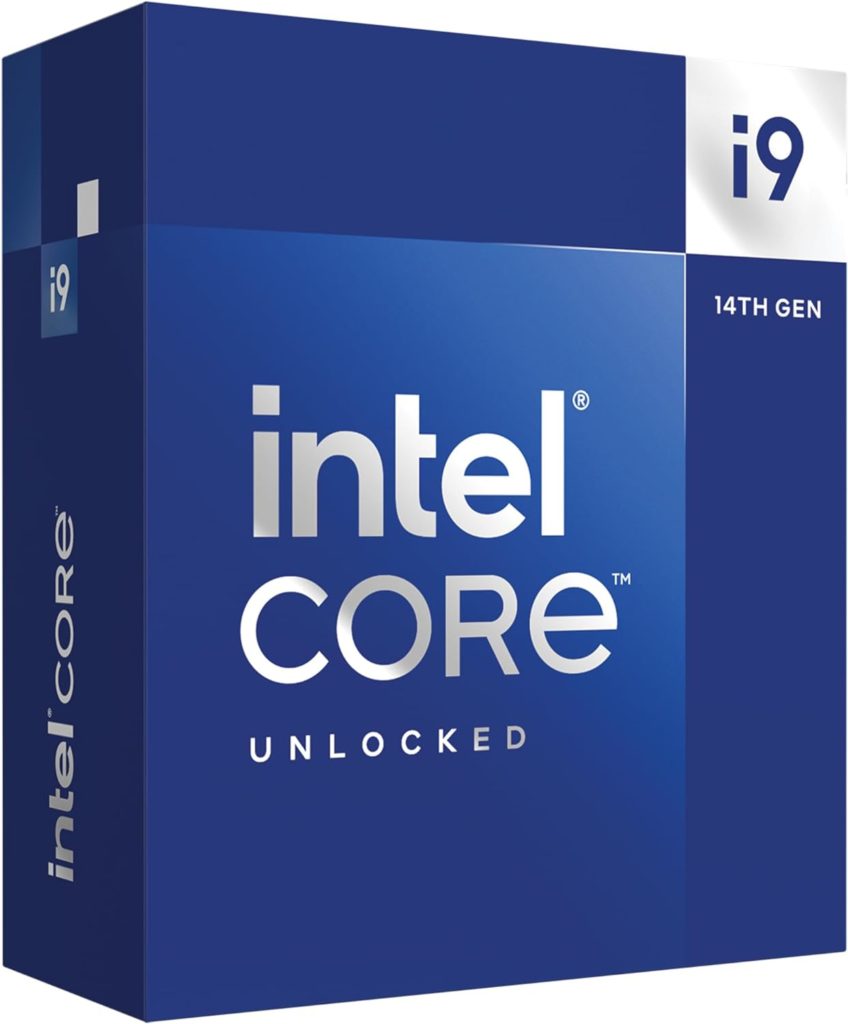
Intel® Core™ i9-14900KF New Gaming Desktop Processor
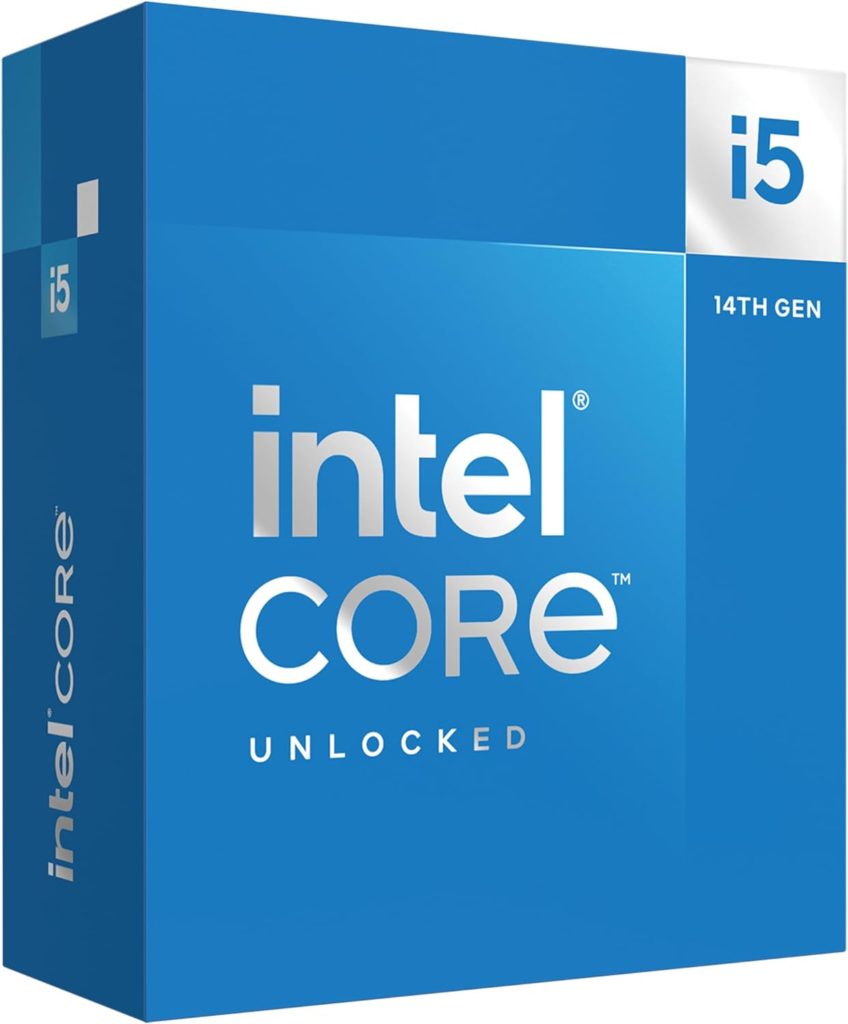
Intel Core i9-14900K: Testing Setup
- 14th Gen Intel i9 14900K 24 Cores (8P+16E) 32 Threads Upto 6GHz
- ASUS ProArt Z790-CREATOR WIFI
- 128GB DDR5 6000MHz ARGB G-skill Trident-G ARGB (32GB *4)
- 2TB Gen 4 NVMe – Kingston Renegade
- Lian Li o11 dynamic XL EVO Black Case + ARGB Fan Kit (Black)
- NVIDIA GeForce RTX 4090 24GB GDDR6X AMP Extreme AIRO
- Antec Vortex 360 ARGB Liquid Cooler
- 1200W 80+ Gold Fully Modular – DeepCool PX1200G – ATX 3.0
- Custom Sleeved Cables for Motherboard Only
- CPU Contact Plate – LGA 1700 Socket
- Thermal Grizzly Kryonaut Thermal Paste
- Upright vertical mount with riser cable 900mm Gen 4.0
Intel Core i9-14900K Performance in Esports Games At 1080p (High & Low Settings)
The Intel Core i9-14900K showcases its prowess when it comes to esports gaming at 1080p resolution, whether you opt for high or low settings. In a battery of benchmark tests, this processor consistently delivered exceptional performance, reinforcing its standing as a top-tier gaming CPU.
When we ventured into the world of Fortnite, we were met with silky-smooth gameplay on high settings. However, the true spectacle unfolded when we dialed down the settings to a competitive low preset. The result? A staggering 400+FPS experience that left us in awe. It’s the kind of fluidity that not only meets but exceeds the demands of competitive gamers, offering an unmatched level of responsiveness.
Valorant, a game known for its fast-paced action and precision gameplay, was no match for the i9-14900K. With this CPU, you can expect a steady 400+FPS, with many instances of gameplay comfortably soaring between 500-600FPS. This level of performance ensures that you have an edge in every firefight, with the CPU never compromising on delivering the smoothest and most responsive gaming experience.
Even in the world of Counter-Strike, a title renowned for its competitive intensity, the i9-14900K proves its mettle. On low settings, it consistently maintains an impressive 400+ FPS, showcasing its capability to handle even the most demanding scenarios.
On higher settings, while it may dip slightly below the 360FPS target ideal for a 360Hz monitor, it remains well above the 200FPS mark, ensuring that even amidst the chaos of smoke and incendiary grenades, the gameplay remains fluid and lag-free. In the realm of esports gaming at 1080p, the Intel Core i9-14900K emerges as a powerhouse, delivering the performance and reliability that competitive gamers demand, and then some.
Intel Core i9-14900K Performance in AAA Games At 1080p (High Settings)
Now, let’s dive into the core of the matter – the Intel Core i9-14900K’s performance in AAA games at 1080p with high settings. Paired with the ROG Strix RTX 3070 Ti, this CPU delivers a gaming experience that is nothing short of impressive.
To maintain a pure focus on raw gaming performance, we disabled features like ray-tracing and DLSS for our benchmarks. The results are a testament to the i9-14900K’s gaming prowess, making it a formidable choice for anyone seeking one of the finest gaming CPUs on the market, capable of effortlessly handling additional tasks such as streaming-related software without breaking a sweat.
In our testing, the CPU exhibited power consumption in the range of 75-125W in most games, which is well within expectations. However, when faced with more CPU-demanding titles like NFS: Unbound, it did draw a bit more power, ranging from 200-250W.
The standout performance in NFS Unbound, averaging 171FPS, is a testament to the i9-14900K’s capability to tackle even the most demanding titles. This achievement underscores how the CPU and GPU work in harmony to deliver an unparalleled gaming experience that very few processors can replicate.
Cyberpunk 2077, known for its demanding nature, posed no challenge for the i9-14900K, even after the 2.0 update. With an average of 117FPS, the gameplay remained smooth and immersive, showcasing the CPU’s ability to handle graphically intensive titles with ease.
Furthermore, the latest addition to the racing game genre, Forza Motorsport, ran admirably well on this CPU, maintaining an average of 95FPS, reaffirming its position as a top-tier gaming CPU.
The Intel Core i9-14900K proves that it is not just a powerhouse for esports but also excels in delivering an exceptional gaming experience in AAA titles at 1080p with high settings, making it a top choice for gamers who demand the best in both performance and versatility.
Intel Core i9-14900K: Thermals During Idle, Gaming, and Daily Usage
| State of Processor | Temperature Range Observed |
| Idle | 25° C to 35° C |
| Playing Counter-Strike 2 | 55° C to 90° C |
| Everyday Usage | 40° C to 70° C |
The thermal performance of the Intel Core i9-14900K during various usage scenarios reflects a combination of sophisticated boosting algorithms and intelligent thermal management. While the exact intricacies of Intel’s boosting algorithms remain a closely guarded secret, it’s evident that these algorithms have seen improvements and have become more aggressive in their approach.
As a result, the CPU can adapt dynamically to a multitude of factors that influence its performance and thermal behavior.
The Intel Application Optimizer (APO) plays a pivotal role in this thermal dance by managing resources on-the-fly, ensuring that ongoing applications receive the necessary CPU resources as needed.
Furthermore, the turbo-boosting algorithms exhibit a keen awareness of the thermal headroom and the specific task at hand. They intelligently boost the core clock of individual P-Cores and E-Cores, depending on the available thermal budget. This intelligent orchestration allows the i9-14900K to reach its peak turbo clock speeds, all while adhering to the 253W power limit.
One noteworthy aspect of the i9-14900K’s thermal behavior is its ability to briefly operate some P-Cores at temperatures as high as 100°C for short periods, a strategy employed to attain those peak turbo clock speeds.
This approach is particularly evident in setups equipped with standard AIO cooling solutions. However, it’s worth noting that more robust cooling configurations, such as custom cooling setups and 420mm coolers, can potentially maintain lower temperatures even at the impressive 6GHz clock speeds.
Delving into the observed thermal ranges across different usage states, the i9-14900K demonstrates its versatility. During idle periods, the CPU comfortably hovers in the 25°C to 35°C range, reflecting its efficiency when not under load.
As the intensity ramps up while gaming, particularly in titles like Counter-Strike 2, the temperature range expands to 55°C to 90°C, showcasing the CPU’s adaptability to demanding workloads. In everyday usage scenarios, encompassing a range of tasks, from web browsing to productivity applications, the i9-14900K maintains a thermal range of 40°C to 70°C, underscoring its ability to handle daily tasks with ease while providing ample thermal headroom for occasional bursts of performance.
In summary, the Intel Core i9-14900K’s thermal performance is a testament to its dynamic and adaptive nature.
It leverages modern boosting algorithms and resource management techniques to optimize its thermal behavior while delivering top-tier performance across a spectrum of usage scenarios. Whether you’re gaming at the peak of intensity or navigating everyday tasks, the i9-14900K proves itself as a reliable and thermally efficient CPU, capable of tackling the demands of modern computing with finesse.
Intel Core i9-4900K: Power Consumption Analysis
| State of Processor | Minimum | Average | Maximum |
| Idle (Desktop) | 23.76 W | 39 W | 44.08 W |
| Persistent Load (Blender Loop) | 123.1 W | 247.5 W | 279.2 W |
The power consumption analysis of the Intel Core i9-14900K provides valuable insights into the efficiency and performance of this high-end CPU. During operation, the i9-14900K frequently exhibits boosting behaviors that push power consumption to the 270-280W range, particularly when the CPU seeks to maximize its core clock speeds.
As a result, temperature readings can spike to 98°C to 100°C during these intensive moments. It’s essential to highlight that the i9-14900K’s thermal performance benefits significantly from efficient cooling solutions, such as the 360mm AIO cooler used in our test bench PC.
This configuration allows the CPU to comfortably operate within its stock PL2 power limit of 253W, ensuring that it remains thermally sustainable and well-controlled.
Comparing the i9-14900K to its predecessor, the i9-13900K from the 13th Gen, the power management algorithm has evolved for the better.
The i9-14900K exhibits overall lower temperatures, a testament to its improved efficiency. While quantifying the exact extent of these efficiency improvements can be challenging, it’s clear that the 14900K is, to some degree, more power-efficient than the 13900K. This enhancement is particularly evident in the way the 14900K leverages its available thermal headroom to boost up to 280W while adhering to the 253W power limit.
Examining the power consumption across various states of the processor provides a comprehensive overview. During idle on the desktop, the i9-14900K showcases a minimum power draw of 23.76W, an average of 39W, and a maximum of 44.08W.
These figures highlight the CPU’s ability to operate efficiently when not under heavy load, optimizing power consumption for everyday tasks. In scenarios of persistent load, such as a Blender loop, the i9-14900K demonstrates a minimum power consumption of 123.1W, an average of 247.5W, and a peak of 279.2W. These readings underscore the CPU’s capacity to scale its power usage in response to demanding workloads, ensuring that it strikes a balance between performance and power efficiency.
In summary, the power consumption analysis of the Intel Core i9-14900K reflects a well-optimized balance between performance and efficiency.
Its boosting algorithms and power management have evolved to enhance overall thermal performance and power efficiency, resulting in a CPU that can seamlessly adapt to various workloads and usage scenarios while remaining within its specified power limits. This refined approach contributes to the i9-14900K’s reputation as a powerhouse CPU that excels in both raw performance and power management.
Power Saving Mode for Daily Use
Power-saving modes, often featured in many motherboards, offer a practical solution for optimizing the usage of high-performance CPUs like the Intel Core i9-14900K during daily tasks. While the i9-14900K undoubtedly boasts remarkable processing power, it’s important to acknowledge that not every routine computing task demands such prowess.
In scenarios where the full might of the CPU isn’t a necessity, enabling a power-saving mode can yield substantial benefits.
When the Core i9 is tasked with typical daily activities, such as web browsing, word processing, or casual media consumption, its innate capabilities tend to far exceed the requirements of these tasks.
Consequently, the processor operates at a higher power consumption level, resulting in unnecessary temperature increases and power usage. This is where the power-saving mode steps in as a practical and user-friendly feature.
By toggling on the power-saving mode, users can instruct the CPU to operate more efficiently and conservatively, aligning its performance with the demands of the specific task at hand. This setting not only curbs excessive power consumption but also helps to maintain lower temperatures during light workloads, contributing to a quieter and cooler computing environment. Moreover, the power-saving mode promotes energy efficiency, which is not only eco-friendly but can also extend the lifespan of the CPU.
While the Core i9-14900K’s raw power is undoubtedly impressive, there are moments when a more balanced and energy-conscious approach is preferable. Utilizing the power-saving mode during daily tasks that do not necessitate the CPU’s full capabilities is a recommended practice.
It strikes a harmonious balance between performance and efficiency, ensuring that the i9-14900K remains a versatile and adaptable processor, capable of delivering exceptional results while also conserving energy and maintaining a comfortable thermal profile when the need arises.
Intel Core i9-14900K: Overclocking/Unlocked Power Limit Testing
Overclocking the Intel Core i9-14900K unleashes a world of possibilities, and while Intel introduces new features like XTU AI Assist, we opted to begin our overclocking journey by unlocking the power limits.
The results were nothing short of exhilarating, as the CPU flexed its muscles, pushing beyond 300W and at times surging up to 340W. This overclocking adventure provided a compelling showcase for our Lian Li Galahad 360mm AIO cooler, which admirably rose to the occasion, keeping the CPU operating at its peak performance potential. In the realm of benchmarks, the Cinebench R23 multi-core score soared to an impressive 38,712 points, reflecting the substantial gains achieved through this overclocking method.
However, it’s important to note that overclocking the i9-14900K came with its set of challenges and considerations.
One notable observation was that the CPU’s behavior was accompanied by undesirable temperature spikes and inconsistencies in overall performance output. While the overclocked performance could deliver remarkable results, it wasn’t always a guaranteed improvement over the stock limits.
As a result, the ‘Extreme’ power delivery profile recommended by Intel emerged as the most reliable choice for our testing.
This experience highlights the importance of finding the right balance when overclocking the i9-14900K. While the CPU can undoubtedly push its boundaries and achieve impressive feats, it’s crucial to prioritize temperature management and ensure that performance gains are consistent and sustainable.
The introduction of Intel’s XTU AI Assist feature adds an intriguing layer to the overclocking landscape, promising potential enhancements in both performance and efficiency. As we continue to explore the capabilities of this feature, it will be fascinating to see if it can unlock new heights of performance while maintaining optimal thermal conditions.
For those looking to delve into manual overclocking, Intel’s K-Series processors offer the flexibility to manually adjust P-Core and E-Core clock speeds, allowing users to fine-tune their CPU’s performance to suit their specific needs.
In conclusion, overclocking the Intel Core i9-14900K is a thrilling endeavor that can yield remarkable results, but it requires a delicate balance between power, temperature management, and consistent performance gains. Intel’s continued innovation in this space, as seen with the XTU AI Assist feature, promises exciting possibilities for enthusiasts and overclockers eager to push their CPUs to the limit.
Intel Core i9-14900K: Pros and Cons
Pros
- Breaks performance barriers again: The Intel Core i9-14900K redefines high-performance computing, pushing the boundaries of what’s possible with impressive processing power.
- Impressive gaming performance: Gamers will appreciate the exceptional gaming performance delivered by this CPU, ensuring smooth gameplay and high frame rates even in demanding titles.
- Supports older Z690/Z790 motherboards: The backward compatibility of the i9-14900K with older Z690 and Z790 motherboards provides an upgrade path for users with existing hardware, saving on the cost of a new motherboard.
- Supports DDR4 as well as DDR5 RAM: The CPU’s versatility in supporting both DDR4 and DDR5 memory allows users to choose their preferred RAM type while retaining compatibility with existing DDR4 setups.
Cons
- Negligible performance gains compared to last-gen: While the i9-14900K offers impressive performance, the incremental gains over its predecessor may not justify an immediate upgrade for users already equipped with a 13th Gen CPU.
- Slight BIOS tuning is required for optimal performance: Achieving the CPU’s full potential may require some fine-tuning in the BIOS settings, which could be seen as a minor inconvenience for users seeking plug-and-play simplicity.
Intel Core i9-14900K: Is It Worth Buying?
The question on everyone’s mind is whether the Intel Raptor Lake Refresh 14th Gen Core i9-14900K is truly worth the investment. As one of the fastest desktop processors in Intel’s arsenal, it undoubtedly offers remarkable performance. However, it’s important to approach this decision with careful consideration.
When opting for the i9-14900K, it’s imperative to ensure that the rest of your system components, including the motherboard, CPU cooler, and RAM, are equally robust to prevent any bottlenecks and fully leverage the CPU’s capabilities.
If your usage extends beyond gaming and encompasses tasks such as content creation, multitasking, or any demanding computational workloads, the i9-14900K becomes an even more appealing choice. While the upcoming i5-14600K may excel in gaming, the i9 variant truly shines when it comes to handling a diverse range of tasks, supercharging your performance in content creation software and multitasking scenarios.
In essence, if you’re on the quest for the absolute fastest processor, the i9-14900K is the pinnacle of Intel’s Core i9 lineup. However, it does come with a premium price tag, as is customary for flagship Intel processors.
For those seeking a more budget-friendly option while still desiring the performance of a Core i9, the Intel 13th Gen CPUs may become more enticing after the launch of the 14th Gen. They remain a viable and cost-effective alternative for those who don’t require the absolute peak of performance.
Bottom Line:
In conclusion, Intel’s 14th-Gen “Raptor Lake Refresh” processors, particularly the i9-14900K, may appear as incremental upgrades. The performance gains, while commendable, may not be substantial enough to warrant an immediate transition for users already equipped with top-tier 13th Gen CPUs.
Nevertheless, the i9-14900K’s 6.0GHz turbo clock speeds deliver a remarkable feat. Ultimately, the choice between the 13th and 14th Gen processors hinges on individual needs and preferences, and the i9-14900K remains a formidable contender in Intel’s lineup, worthy of consideration for those in pursuit of elite desktop computing performance.
14th Gen Intel Core i9-14900K-FAQ
-
What is the power limit for the i9-14900K?
The Intel Core i9-14900K has a processor base power (PBP) limit of 125W and a maximum turbo power (MTP) of 253W.
-
When was the Intel Core i9-14900K released?
The i9-14900K was released on October 17th, 2023.
-
What RAM is compatible with the i9-14900K?
The i9-14900K supports a maximum memory size of 192GB and is compatible with DDR5 memory with speeds of up to 5600 MT/s and DDR4 memory with speeds of up to 3200 MT/s. It features two memory channels with a maximum memory bandwidth of 89.6 GB/s.
-
How fast is the Intel Core i9-14900K in terms of clock speeds?
The i9-14900K has a base clock speed of 3.2 GHz for P-Cores and 2.4 GHz for E-Cores.
-
How does the power limit work for the i9-14900K?
A power limit sets an upper (or lower) bound on the power produced or consumed by the CPU. In the case of the i9-14900K, it has a defined processor base power (PBP) and a maximum turbo power (MTP).
-
What is the thermal power limit for the i9-14900K?
The thermal power limit represents the maximum amount of heat generated by the CPU that the cooling system is designed to dissipate under any workload.
-
What is Power Limit 1 (PL1) for the i9-14900K?
Power Limit 1, or PL1, sets the threshold for the average power consumption that the CPU will not exceed during its operation.
-
What are the new features of Intel’s 14th Gen processors?
The new Intel 14th-gen “Raptor Lake Refresh” processors offer enhanced gaming performance, AI-guided overclocking support, and advanced connectivity features such as Wi-Fi 7, Thunderbolt 4, and Thunderbolt 5.
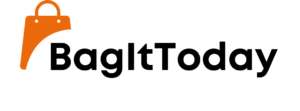
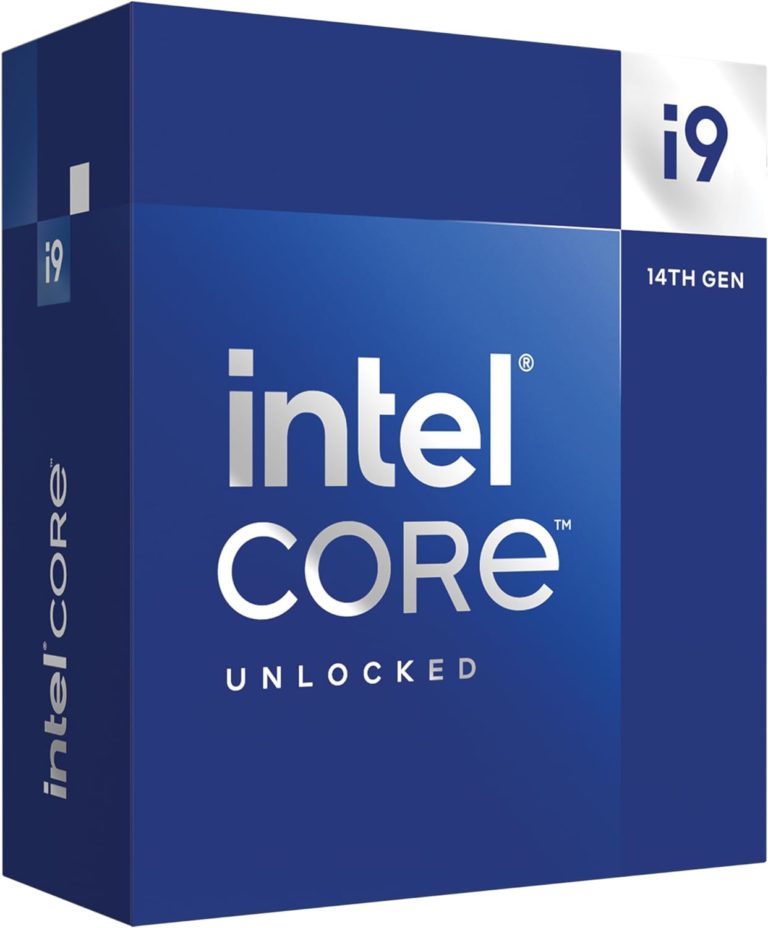


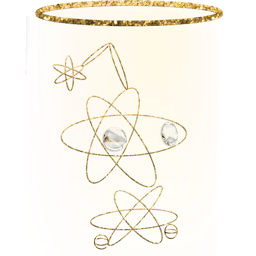





4 comments
jonnyguitar
Exciting news! Intel is really stepping up their game.
Source URL
Sirfrancis111
Looks like Intel is finally catching up in the core count race.
Source URL
cydude1234
Finally, some competition for the 5900X. Can’t wait to see how this performs!
Source URL
AK-Brian
Newegg already scalping their own launch date stock, as usual.
Source URL