Welcome to our review of the G.Skill Trident Z5 RGB (32GBx4) DDR5-6000 C36. This high-performance RAM kit has been making waves in the tech world, offering impressive speed and stunning aesthetics.
In this comprehensive review, we’ll delve deep into its features, performance, and user experience, giving you the information you need to make an informed decision. Whether you’re a gamer, content creator, or simply a tech enthusiast, join us as we explore the capabilities of the G.Skill Trident Z5 RGB DDR5-6000 C36.
Highlights
| Memory Type | DDR5 |
| Capacity | 128GB (32GBx4) |
| Multi-Channel Kit | Dual Channel Kit |
| Tested Speed | 6000 MT/s |
| Tested Latency | 32-38-38-96 |
| Tested Voltage | 1.40V |
| Registered/Unbuffered | Unbuffered |
| Error Checking | Non-ECC |
| SPD Speed (Default) | 4800 MT/s |
| SPD Voltage (Default) | 1.10V |
| Fan Included | No |
| Features | Intel XMP 3.0 (Extreme Memory Profile) Ready |
| Warranty | Limited Lifetime |
Features:
The Trident Z5 RGB (32GBx4) DDR5-6000 C36 is a memory kit designed to deliver exceptional performance and aesthetics for DDR5 platforms. Here are its key features:
- Blazing Fast DDR5 Performance: This memory kit boasts ultra-fast data transfer speeds, ushering in a new era of memory performance. Hand-screened DDR5 DRAM ICs ensure high memory performance on DDR5 platforms.
- Extreme Memory Performance with Intel Core Platform: Optimized for Intel Core platforms, Trident Z5 RGB taps into DDR5’s speed potential, catering to overclockers and PC enthusiasts seeking top-tier performance.
- Premium Dual-Texture Heatspreader Design: The iconic Trident heatspreader incorporates hypercar design elements. It comes in metallic silver or matte black, featuring a black brushed-aluminum strip and a translucent RGB light bar for a futuristic and customizable look.
- Streamlined RGB Light Bar: The Trident Z5 RGB’s sleek light bar is customizable through G.SKILL’s lighting control software or compatible third-party motherboard software, allowing you to personalize colors and lighting effects.
- Engineered for Exceptional DDR5 Experience: Rigorously tested under G.SKILL’s validation process, this memory kit ensures outstanding quality and reliability.
- XMP 3.0 Support: Easy overclocking with Intel XMP 3.0 profiles simplifies performance optimization through BIOS settings.
- Limited Lifetime Warranty: G.SKILL stands by the quality of its products, offering a limited lifetime warranty and comprehensive technical support via various channels.
G.Skill Trident Z5 RGB (32GBx4) DDR5-6000 C36 Unboxing

The G.Skill Trident Z5 RGB (32GBx4) DDR5-6000 C36 unboxing experience is a straightforward and hassle-free affair. The product arrives neatly packaged in a standard cardboard box, which is adorned with an image of the memory kit on the front. This image showcases the sleek and stylish design of the RAM, giving you a preview of what’s inside. Additionally, the front of the packaging prominently displays the product’s name and the G.Skill branding, making it easy to identify.
Turning the packaging to its rear, you’ll find a wealth of useful information regarding the Trident Z5 Neo DDR5 memory. This includes crucial details such as the serial and product numbers, timings, and voltage specifications. This information is essential for enthusiasts and PC builders who want to ensure compatibility and optimal performance.
Upon opening the box, you’ll discover the contents to be typical of any RAM kit. The two DIMM sticks are securely nestled in protective plastic casings, ensuring they arrive in pristine condition. This attention to packaging detail reflects G.Skill’s commitment to delivering high-quality products to its customers. Alongside the memory modules, you’ll also find a modest G.Skill sticker, which can be a nice addition for those who want to showcase their brand loyalty on their PC or laptop.
Unboxing the Trident Z5 Neo DDR5-6000 C36 is a swift and uncomplicated process. This simplicity mirrors the user-friendly experience common to all RAM modules from G.Skill, making it accessible even for those who may be new to PC building or upgrading. Overall, the unboxing experience sets the stage for what promises to be an exceptional performance from this high-speed, high-capacity DDR5 memory kit, making it a great choice for enthusiasts and gamers alike.
G-Skill Trident Z5 Neo DDR5 6000 AMD Memory Review – Design and Functionality
The G-Skill Trident Z5 Neo DDR5 6000 AMD Memory offers an impressive combination of design and functionality that caters to both performance-driven and aesthetically conscious users. This memory kit consists of two 16GB modules that are capable of achieving impressive speeds of 6000 MT/s. What’s particularly convenient is their full compatibility with AMD EXPO profiles, ensuring that users with AMD Ryzen 7000 processors can effortlessly attain the maximum advertised speed of 6000 MT/s by accessing the UEFI settings and selecting the available EXPO profile.
When it comes to design, the Trident Z5 Neo truly stands out. The memory modules feature substantial aluminum heatsinks that not only contribute to efficient cooling but also enhance the product’s overall aesthetics.
The memory kit exudes a sleek and premium appearance, making it a perfect match for PC builds that prioritize minimalist design elements. Its black-brushed aluminum heatsink, coupled with sweeping curves and polished aluminum edges, create a striking contrast that sets it apart from other memory modules on the market. Whether you’re building a high-performance gaming rig or a sophisticated workstation, the G-Skill Trident Z5 Neo DDR5 6000 AMD Memory excels in both form and function, making it an excellent choice for enthusiasts and PC builders alike.
Key Features of the G-Skill Trident Z5 Neo DDR5 6000 AMD Memory
In this section of our G-Skill Trident Z5 Neo DDR5 6000 AMD Memory Review, we delve into the essential features that make this memory kit stand out. These details are crucial for users seeking to determine if this memory kit aligns with their specific needs.
Blazing Performance DDR5 for AMD Ryzen
G-Skill has meticulously designed and optimized the Trident Z5 Neo DDR5 memory kit to excel on DDR5-enabled AMD platforms. It employs high-quality and hand-screened DDR5 DRAM ICs to deliver blazingly fast memory performance, making it an ideal choice for users looking to harness the full potential of their AMD Ryzen systems. Moreover, this memory kit fully supports AMD EXPO (Extended Profiles for Overclocking), simplifying the overclocking process in BIOS and ensuring that your system reaches its peak performance levels effortlessly.
Engineered for Unparalleled DDR5 Experience
Each Trident Z5 Neo memory kit undergoes G-Skill’s rigorous validation process to guarantee top-notch quality and reliability. This commitment to quality assurance ensures that users can rely on the memory kit for stable and consistent performance.
Streamlined Light Bar
With its refined light bar, the Trident Z5 Neo RGB takes aesthetics to the next level. It seamlessly integrates with the G-Skill Trident Z Lighting Control software or compatible third-party motherboard software, offering extensive color customization options for a visually pleasing experience.
Synchronize with System Lighting
The Trident Z5 Neo DDR5 memory kit is designed to sync effortlessly with popular motherboard RGB lighting ecosystems, including ASUS Aura, Gigabyte RGB Fusion, ASRock Polychrome Sync, and MSI Mystic Light. Users can personalize colors and effects to harmonize the RGB lighting with other components in their PC builds, creating a visually cohesive and appealing system.
Dual-Textured and Streamlined Design
Inspired by hypercar aesthetics, the Trident Z5 Neo RGB memory kit boasts a sleek and futuristic design. Available in matte black or white, it features black brushed aluminum accents and precision CNC highlight stripes for a sophisticated look. The translucent light bar is optimized for seamless RGB lighting, making it a perfect fit for a wide range of PC build themes.
Support for AMD EXPO
Overclocking this memory kit is a breeze, thanks to its pre-programmed AMD EXPO overclocking profiles. Users can achieve optimal performance with a simple BIOS setting, ensuring a hassle-free overclocking experience.
Limited Lifetime Warranty
G-Skill backs all its memory products with a limited lifetime warranty. In case of any issues or questions, the company’s technical support team is readily available via email, telephone, and online technical support forums, providing peace of mind to users.
Pros and Cons of G.Skill Trident Z5 RGB (32GBx4) DDR5-6000 C36
Pros
- Exceptionally fast performance, particularly in memory-sensitive applications.
- Stunning and stylish design.
Cons
- Initially high launch price.
- Limited availability in the market.
Bottom Line
In conclusion, the G-Skill Trident Z5 Neo DDR5 6000 AMD Memory kit has undoubtedly proven its worth in our comprehensive review. Our PC exhibited impressive performance gains when equipped with this memory, delivering both speed and stability, even under heavy workloads.
One of the standout features of the Trident Z5 Neo is its ability to provide exceptional speed without compromising on latency, all while maintaining optimal temperature levels. This makes it a versatile choice for a wide range of tasks, from demanding gaming sessions to resource-intensive rendering tasks and various productivity applications.
For enthusiasts who enjoy pushing the boundaries of their PC’s performance through overclocking, the Trident Z5 Neo offers full support with pre-programmed AMD EXPO overclocking profiles. This feature simplifies the overclocking process, allowing users to unlock their system’s full potential effortlessly.
In summary, if you are seeking a high-quality memory kit that can significantly enhance your PC’s performance and handle intensive tasks with ease, the G-Skill Trident Z5 Neo DDR5 6000 AMD Memory kit comes highly recommended. Its combination of speed, stability, and overclocking capabilities makes it a valuable addition to any enthusiast’s PC setup, delivering an exceptional computing experience.
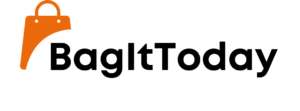




2 comments
Final-Perspective-25
1) there is nothing wrong with how it is displaying the ram. I have GSkill 2×16 7200mhz and it looks identical aside from clocks.
2)You are not utilizing the max speed of your ram. If you look it says 4800 under clock speed but your ram is capable of 6400. Go into the BIOS and enable XMP. If you’re still fine tuning and testing your system I would do this last.
3) You may have the rgb control either disabled or another program may be conflicting with signal to control the lights. Signal will normally let you know when there is a conflicting program. You can check if rgb control is enabled by going to devices and going to the second to last button from the bottom. If it is off, just hit the toggle and it should be good
Source URL
Final-Perspective-25
1) there is nothing wrong with how it is displaying the ram. I have GSkill 2×16 7200mhz and it looks identical aside from clocks.
2)You are not utilizing the max speed of your ram. If you look it says 4800 under clock speed but your ram is capable of 6400. Go into the BIOS and enable XMP. If you’re still fine tuning and testing your system I would do this last.
3) You may have the rgb control either disabled or another program may be conflicting with signal to control the lights. Signal will normally let you know when there is a conflicting program. You can check if rgb control is enabled by going to devices and going to the second to last button from the bottom. If it is off, just hit the toggle and it should be good
Source URL