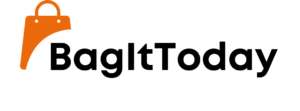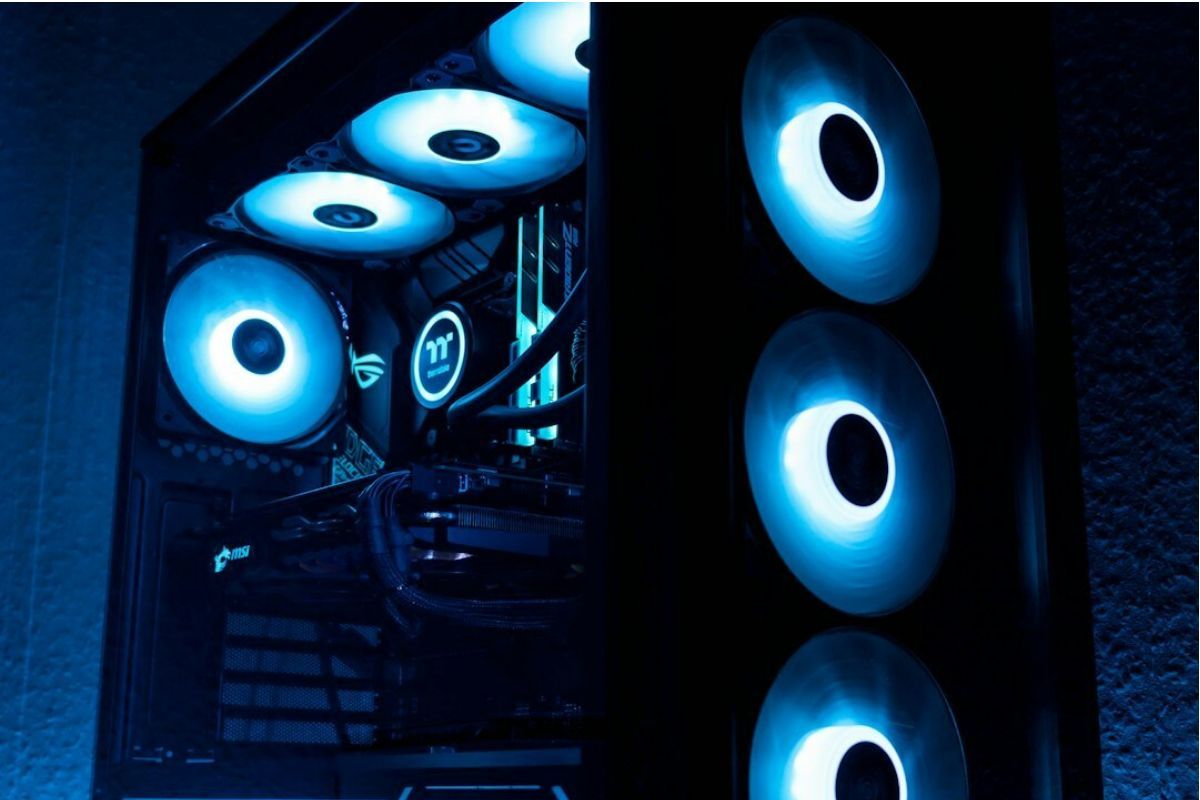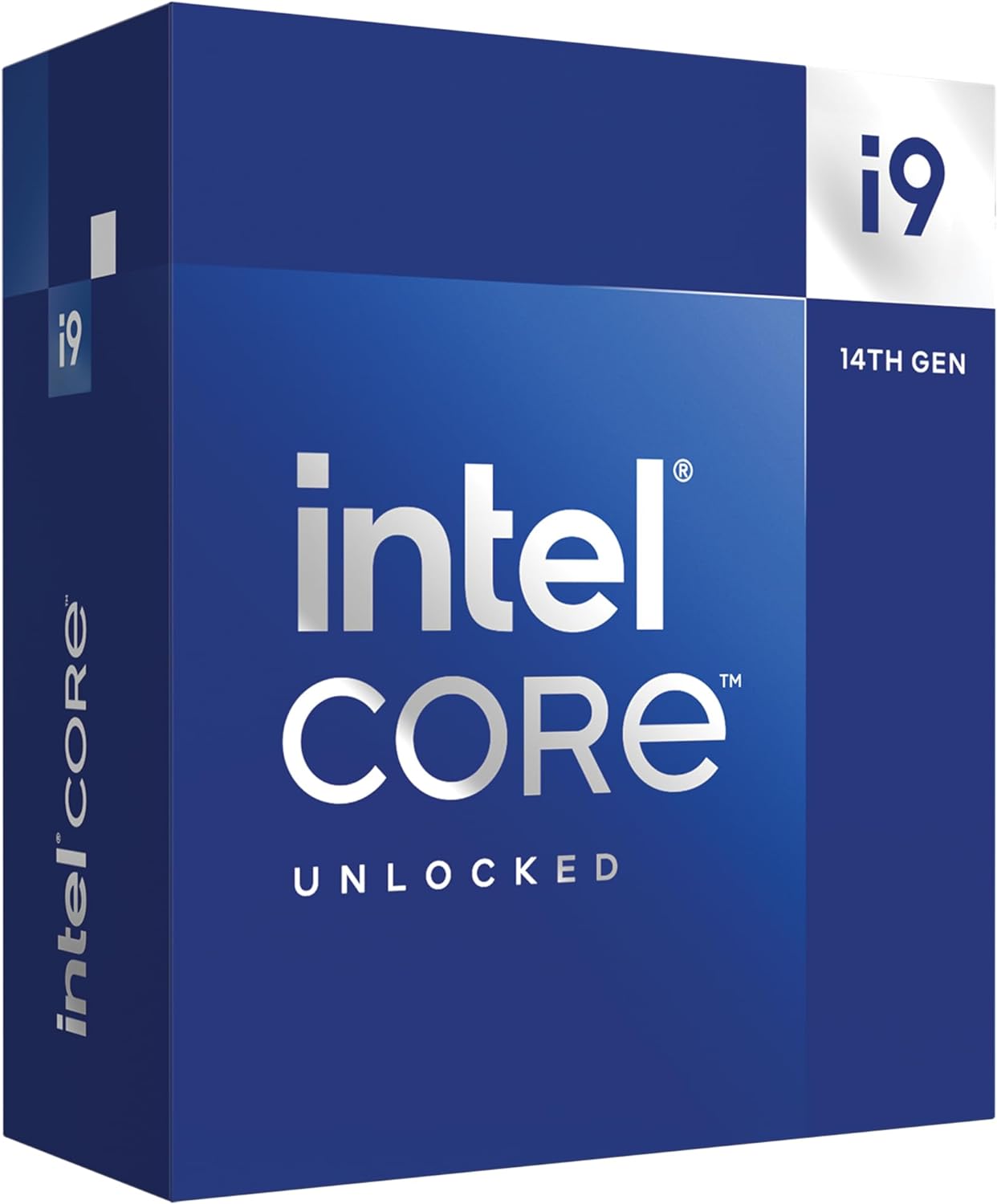In a groundbreaking move, Google is injecting a dose of latest generative AI into its Chrome browser, ushering in a wave of transformative features, with a spotlight on reducing the clutter from multiple open tabs. This exciting development is part of the latest Chrome 121 release for Windows and Mac users, setting the stage for a more streamlined and personalized browsing experience.
The unveiling of these innovative tools is marked by the introduction of the “Experimental AI” settings panel, providing users with access to the future of web browsing. The integration of generative AI aligns with Google’s ongoing commitment to enhancing everyday tasks and securing a safer and more accessible online environment.
Starting with the M121 release of Chrome, users can expect experimental AI features that aim to make browsing more efficient and user-centric. To explore these capabilities, users can navigate to the “Settings” menu, accessible through the three-dot icon, and venture into the all-new “Experimental AI” page. It’s important to note that these features, being early public experiments, will be disabled for enterprise and educational accounts initially.
Smart Tab Organization with Tab Organizer:
One of the standout features introduced is the Tab Organizer, designed to intelligently manage numerous open tabs. Chrome will now automatically suggest and create tab groups based on the user’s open tabs, offering a seamless and organized browsing experience. Users can initiate this feature by right-clicking on a tab and selecting “Organize Similar Tabs” or using the drop-down arrow to the left of their tabs. Chrome even goes the extra mile by suggesting names and emojis for these new tab groups.
AI-Personalized Browser Themes:
Building on the success of generative AI wallpapers, Google is extending AI personalization to Chrome themes. Users can now quickly generate custom themes based on chosen subjects, moods, visual styles, and colors, without the need for intricate AI prompt expertise. To explore this feature, users can visit the “Customize Chrome” side panel, click “Change theme,” and select “Create with AI.” The possibilities are endless, whether users desire an “aurora borealis” theme in an “animated” style with a “serene” mood or any other creative combination.
Quick Reminder: Alongside AI-generated themes, users can continue to customize Chrome with personal photos or themes available in the Chrome Web Store, including contributions from a growing community of artists.
AI-Powered Web Writing Assistance:
Looking ahead, Google plans to introduce another experimental AI-powered feature in the upcoming Chrome release, focusing on helping users write confidently on the web. Whether it’s crafting reviews, RSVPs, or formal inquiries, users can right-click on a text box or field on any site and select “Help me write” to receive AI assistance in kickstarting the writing process.
Google promises more AI and ML integrations in Chrome throughout the year, with a special mention of the new AI model Gemini, set to make browsing even easier and faster.
The future of browsing has arrived, and Google’s commitment to pushing the boundaries of innovation is evident in the latest Chrome AI extension update. Stay tuned for more updates as the tech giant continues to redefine the digital landscape.