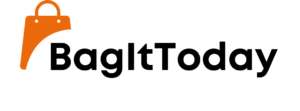So, you’re thinking about getting yourself a shiny new Meta Quest 3, but there’s a decision to make: Should you go for the 128GB version or splurge on the 512GB one? It’s a common dilemma many potential buyers face, and we’re here to help you make an informed choice.
The Meta Quest 3 is a fantastic virtual reality headset that promises an immersive gaming and entertainment experience. With its powerful hardware and a wide range of apps and games, it’s no wonder you’re excited about owning one. But when it comes to storage space, the options can be a bit overwhelming.
In this blog post, we’ll break down the differences between the 128GB and 512GB versions of the Meta Quest 3. We’ll help you understand what each option offers and guide you toward the one that’s best suited for your needs. So, let’s dive in and find out which size is right for you!
Choosing the Right Meta Quest 3 Size: 128GB vs. 512GB
Before we dive into the nitty-gritty details of whether you should go for the 128GB or the 512GB version of the Meta Quest 3, let’s address the elephant in the room: price. At the time of writing this, the Meta Quest 3 128GB is priced at $499.99, while the 512GB version will set you back $649.99. Those are the numbers you’ll want to keep in mind as you make your decision, as they can play a significant role in your choice.
Now, on to the crucial question: which one should you choose? Well, it really boils down to your specific needs. To give you a clearer picture, let’s start by talking about storage space.
As of now, most games on the Meta Quest 3 aren’t massive in size. In fact, the majority of titles available are well below 5GB. However, there are a few exceptions to this rule.
Games like Asgard’s Wrath 2, which takes up around 32GB, and Assassin’s Creed Nexus, weighing in at just over 17GB, are among the larger titles you’ll find. But it’s important to note that these are some of the biggest games you can expect to see on the platform for a while. (A quick side note: the original Asgard’s Wrath from 2019 is said to require a whopping 132GB of storage space, but we’ll leave that for you to ponder.)
If you’re concerned about running out of space, there’s a workaround. You can use SteamVR or a virtual desktop to reduce the amount of content stored directly on your Meta Quest 3. However, be aware that this might introduce some additional complexities, and the system often performs best when games are played directly from its internal storage.
For many users, 128GB will suffice. The main drawback is that you may occasionally need to sift through your storage and delete content you’re not actively using. But considering current game sizes, it’s a manageable inconvenience. However, if you foresee game sizes growing significantly in the future or if you fall into certain categories, the 512GB option might be more appealing.
For instance, if you live in an area with limited or slow internet access or plan to use your Meta Quest 3 while travelling, having more storage space can save you from having to download games frequently. Additionally, if you’re a heavy gamer who likes to switch between numerous titles and have a variety available at your fingertips, the 512GB model offers greater convenience. Plus, it provides a bit of future-proofing against potential increases in game file sizes.
Ultimately, the decision should align with your budget and usage patterns. Consider how you plan to use the console and weigh that against the cost of the 512GB model. There’s no one-size-fits-all answer here – it’s about finding what suits your habits and needs while keeping your budget in check. So, let’s delve deeper into the details and help you make an informed choice between these two Meta Quest 3 versions.
Is the Meta Quest 3 Worth It?
Absolutely, from my firsthand experience. Since acquiring it last November, the Meta Quest 3 has proven to be a fantastic addition to my tech arsenal, offering an unparalleled level of immersion. The ongoing debate between the Meta Quest 3 and its more budget-friendly counterpart, the Meta Quest 2, often revolves around individual preferences and budget constraints. For hardcore gamers seeking the pinnacle of virtual reality experiences, the Meta Quest 3’s capabilities shine through, making it a top choice. However, if you’re just dipping your toes into VR and looking for an entry-level option, the Meta Quest 2 remains a solid, cost-effective alternative.
In my Meta Quest 3 review, I’ve found that the device’s capabilities go beyond just gaming; it’s a versatile piece of technology that can enhance various aspects of your digital life. With a plethora of Meta Quest 3 games available, catering to diverse interests, the device ensures endless entertainment possibilities. To further enhance your Meta Quest experience, consider exploring tips and tricks that maximize its potential, ensuring you make the most of this modern VR technology. In my opinion, investing in VR tech is well worth it, provided you have the space and funds to spare. The Meta Quest 3 has transformed my digital experiences, making every moment an absolute blast.