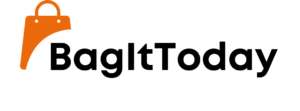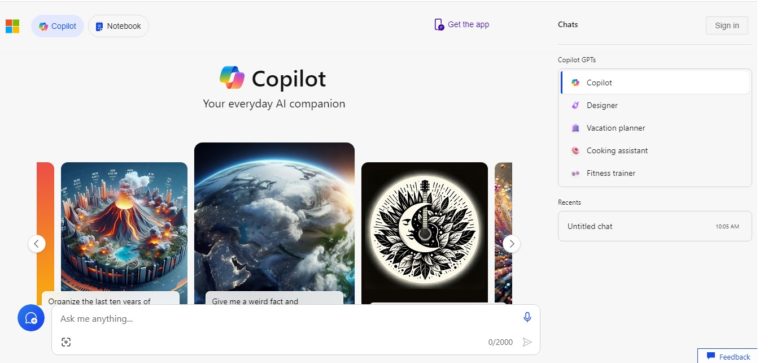Windows Copilot’s March 2024 Update
Ever since its debut, Microsoft Copilot has been a steadily evolving tool, offering users a range of innovative features. The upcoming March 2024 update, as detailed in the official Windows blog, promises to be a game-changer, introducing a plethora of new skills and tools to enhance user experience. From intuitive voice commands to groundbreaking photo editing capabilities, the update positions Windows Copilot as an indispensable companion for users seeking efficiency and versatility in their computing tasks.
Voice-Activated PC Features
One of the standout features of the upcoming update is the ability to control various PC functions using simple text commands. Users can now effortlessly trigger actions such as enabling battery saver or turning it off with a straightforward command. This not only streamlines the user experience but also showcases the potential for voice-activated control in everyday computing tasks.
Generative Erase in Photos App
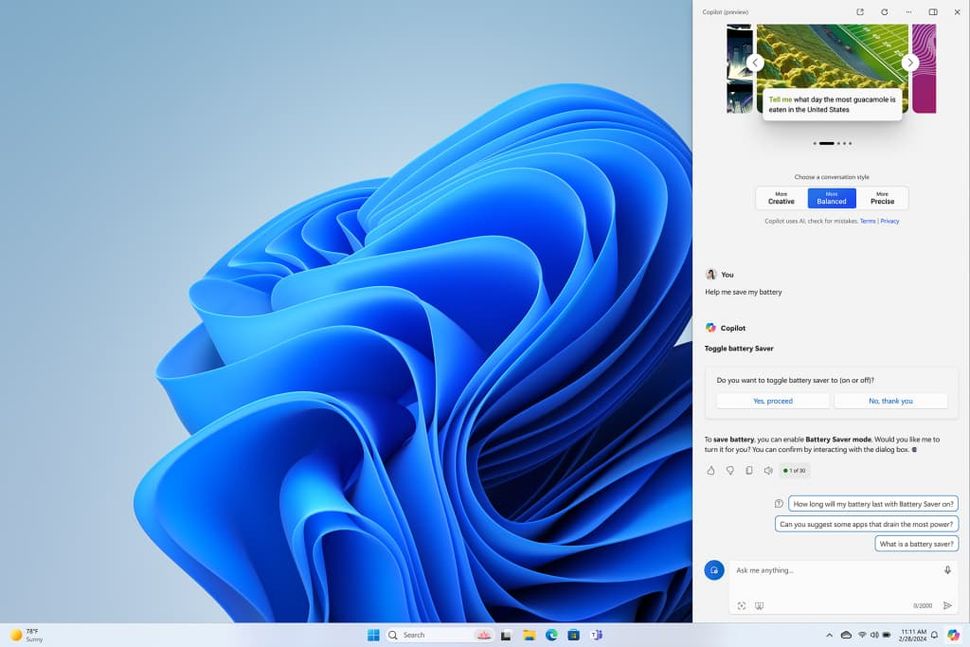
Windows Copilot’s latest update brings a powerful addition to the Photos app – the Generative Erase feature. This tool empowers users to selectively remove unwanted objects or imperfections from their images with ease. This functionality not only simplifies the photo editing process but also demonstrates the integration of advanced AI capabilities into everyday tasks.
Enhanced Accessibility Features
The commitment to accessibility is evident in the introduction of Voice Shortcuts, allowing users to create personalized commands with a single phrase. This feature not only enhances the efficiency of interacting with the system but also caters to individuals with specific accessibility needs. Additionally, users with multi-display setups can now utilize voice commands to seamlessly navigate between displays, further improving the overall accessibility of Windows Copilot.
New Plugins for Instant Access
The March 2024 update introduces new plugins, expanding the range of applications accessible through Copilot. Users can now integrate popular platforms like Shopify, Klarna, and Kayak, alongside existing options such as OpenTable and Instacart. This integration of diverse plugins highlights Windows Copilot’s versatility, transforming it into a one-stop solution for various tasks, from shopping to travel planning.
Continued Evolution: Windows Copilot’s Journey
Windows Copilot has undergone significant transformations in previous updates, steadily becoming a multifaceted tool with practical applications. The ability to generate and edit AI images using text-to-image prompts, powered by Dall-E, has added a creative dimension to the tool. The Designer update takes this a step further, allowing users to fine-tune generated content with features like highlighting, background blurring, and the application of unique filters.
A notable addition in recent updates is the Power Automate plugin, enabling users to automate repetitive tasks such as managing entries in Excel, handling PDFs, and other file management operations. These enhancements position Windows Copilot as a comprehensive solution for both creative and productivity-oriented tasks.
Conclusion: Windows Copilot Shaping the Future of Windows 11
With each update, Windows Copilot is inching closer to becoming an indispensable tool for users navigating the Windows ecosystem. The March 2024 update introduces features that not only enhance productivity but also make computing more accessible and enjoyable. For those still contemplating the transition to Windows 11, the evolving capabilities of Windows Copilot might just be the compelling reason to make the leap into the future of computing.