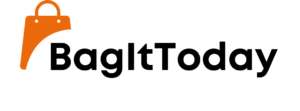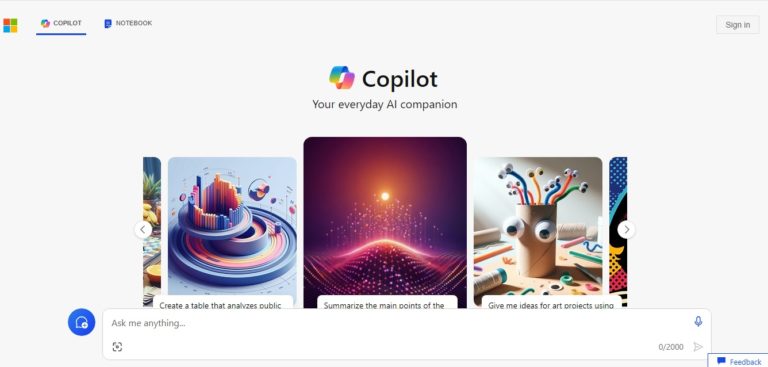In celebration of Copilot’s first anniversary, Microsoft has unveiled a significant redesign and a groundbreaking editing feature known as “Designer.” The desktop website now boasts a cleaner and more aesthetically pleasing look, featuring a dynamic carousel of sample prompts with accompanying images in the center. This engaging update aims to showcase Copilot’s capabilities and inspire creative exploration.
The mobile version of Copilot mirrors this redesign, offering users a captivating carousel of sample prompts with images to spark inspiration. Additionally, users can now toggle GPT-4 for enhanced results, transforming the software’s blue accents to a distinctive purple.
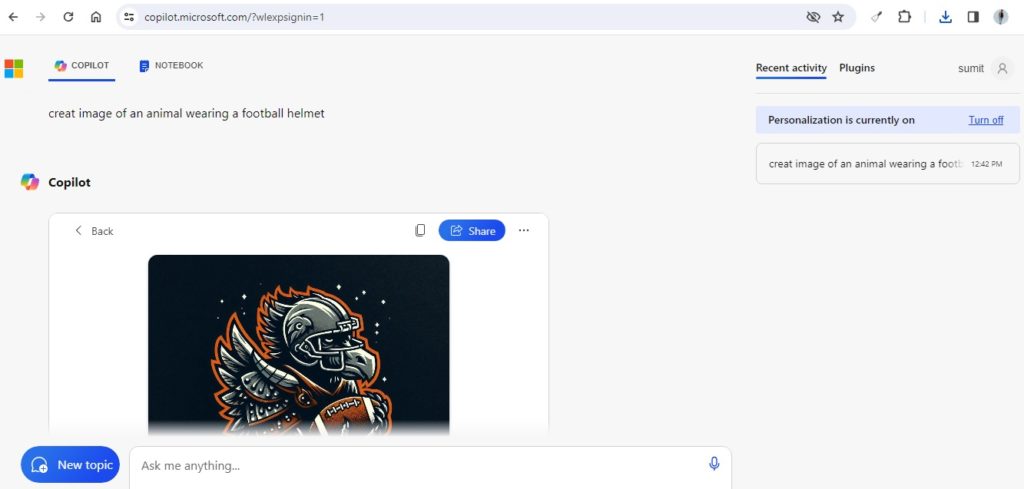
The highlight of this update is the introduction of the Designer feature, allowing users to customize generated content with precision. Users can now highlight specific aspects, blur backgrounds, and apply unique filters to their AI-generated images. For instance, by following Copilot’s prompt to create an image of an animal wearing a football helmet, users can use the Designer tool to make colors pop, offering a personalized touch to the generated content.



Designer is available for free for all users, with Copilot Pro subscribers gaining access to additional tools such as resizing generated content and regenerating images into different orientations. Microsoft also hints at the future release of “Designer GPT,” a canvas-like feature that allows users to visualize and shape their ideas using publicly available GPT models.
As Copilot continues to evolve, Microsoft’s commitment to creativity and user-friendly customization remains evident. Stay tuned for further updates, as the company hints at unveiling more details about the anticipated “Designer GPT” in the near future.