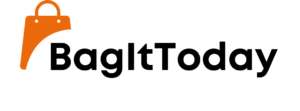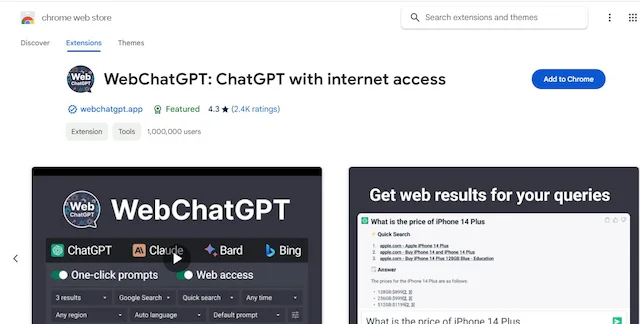In the swiftly evolving realm of smartphones, individuals have become accustomed to smooth and effortless experiences that simplify their daily tasks. Nevertheless, the constant risk of glitches and bugs poses a potential disruption to this seamless harmony, often leaving users perplexed and frustrated.
A recent revelation within the r/GooglePixel subreddit, further underscored by insights from 9to5Google, has shed light on an uncommon challenge encountered by certain Google Pixel users – their virtual keyboards are undergoing an unexplained reduction in size. This unforeseen issue has sparked conversations among Pixel phone owners, who are expressing concerns about various problems, from the appearance of miniature keyboards to the reduction of font sizes despite correct settings configurations.
The Shrinking Keyboard Saga:
According to user accounts on Reddit, Pixel phone owners find themselves grappling with two variations of this keyboard malfunction. In some scenarios, Gboard, Google’s official Android virtual keyboard, shrinks to miniature proportions and appears in a window form. In other cases, while the keyboard maintains its proper size, the font on it becomes minuscule, posing significant challenges for users trying to navigate and type effectively.
Addressing the Keyboard Conundrum:
For those impacted by this peculiar keyboard mutation, the inconvenience is palpable. While users proficient in touch typing may find the font size issue less daunting, for many, it renders Gboard nearly unusable. A potential workaround was shared by Reddit user DevilAlien, suggesting a temporary fix by toggling the phone to landscape mode, waiting for Gboard to appear, and then reverting to portrait mode. While this approach alleviated the problem for some, others reported that the issue resolved on its own after a period of time.
Interestingly, reports suggest that Google Pixel Fold users are also encountering this problem, further underscoring its widespread nature. Redditor SergioSzm noted a similar experience on their Fold, with the issue mysteriously disappearing without any intervention after some time.
Pixel Phone Challenges and Limited Impact:
The tech realm is no stranger to challenges with Pixel phones, recalling past issues such as the frustratingly slow fingerprint scanner on the Google Pixel 6 Pro. While the shrinking keyboard issue may not plague all Pixel users, it remains a peculiar and potentially vexing problem for those affected. At the time of writing, the Bagittoday team hasn’t reported encountering such issues, suggesting that the problem might have a limited impact.
Troubleshooting and Solutions:
For users grappling with the shrinking keyboard dilemma, a simple reboot of the Pixel phone is suggested as a potential solution. If the problem persists, it is advisable to double-check the Gboard configuration and ensure that the device is running the latest versions of Android and the Pixel Launcher.
Accessing the Settings, scrolling to About phone, and checking the Android version can provide valuable insights into the phone’s operating system. Additionally, users should navigate to the System option in the Settings app and tap System update/Software updates to ensure they are running the most recent software version.
Conclusion:
While the shrinking keyboard issue may not affect all Google Pixel users, those who encounter it can find solace in knowing they are not alone in facing this peculiar challenge. As the tech community monitors the situation, it remains to be seen if Google will promptly address and resolve this issue. In the meantime, affected users are encouraged to explore the suggested troubleshooting steps to regain control of their virtual keyboards.