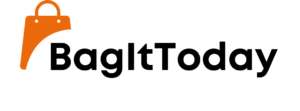A recent beta release from ChatGPT is making waves as it offers a select group of users the opportunity to turn this powerful AI into their Android device’s new default voice assistant. The information comes directly from Mishaal Rahman, an industry insider, who shared a live video demonstration on the platform formerly known as Twitter.
In the showcased video, users can be seen adding a shortcut to ChatGPT Assistant, integrating it directly into their Android’s Quick Settings panel. Upon tapping the ChatGPT entry, a new UI overlay appears, featuring a plain white circle near the bottom of the display. Users can then provide verbal prompts, and after a brief delay of around 15 seconds, the assistant responds with an answer.
The UI overlay exhibits a bubbling animation during the response generation, turning more cloud-like when ChatGPT speaks. Users also have the flexibility to interrupt the AI at any time by tapping the screen, causing the circle to turn black.
Setting Up the Feature
While the full onboarding process remains unknown, a report from 9To5Google suggests that users need to select a voice during the initial launch. The report indicates that users can stick with a preferred voice or switch to another. Previews of the available voices, including three male and two female options, can be found on OpenAI’s website. Once the voice is chosen, the assistant launches as usual with the white circle near the bottom.
Accessing the Update
To experience this update, users need a subscription to ChatGPT Plus, priced at $20 a month. After subscribing, users should install either ChatGPT for Android version 1.2024.017 or .018. In the Beta Features section of ChatGPT’s Settings menu, the new feature should be ready to be activated. It’s important to note that access is limited, and only a select group of users will have the privilege.
Future Developments
The assistant is already present in earlier builds, with the patch available in ChatGPT beta version 1.2024.010, albeit with limited functionality. While users currently cannot set ChatGPT as their default assistant, hints in the code suggest that this functionality might be on the horizon. OpenAI has not provided details on expanding the beta’s availability, and we are awaiting updates on this aspect.
Stay tuned for further developments on this exciting advancement in ChatGPT’s capabilities. Meanwhile, don’t miss out on BagItToday’s list of the best ChatGPT extensions for Chrome, featuring four must-try options.
This story will be updated with any new information as it becomes available.